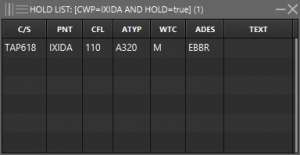Holding List will help you to have an overview of the Aircraft that are set to Hold at a Specific waypoint.
In order to have this flight list, you shall set the CWP on the aircraft label, and mark it as “HOLD”

After that, click on the “HOLD” menu, and on the filter, you will see all the FIX that currently have aircraft with “HOLD” selected to that FIX.
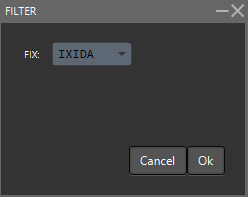
When selecting a FIX, a HOLD List will be generated, and shall be set by using
C/S | PNT | CFL | ATYP | WTC | ADES | other optional
You can add several Holding points to the same Hold list by clicking on the horizontal strips and select “add”. This will open a new filter window where you can select the other FIX. However, he highly recommend that you use a different HOLD List for each Hold FIX.